Automate Web Security with the Advanced XSS Detection Tool
Automate and elevate your web security testing with the most advanced XSS detection tool on the market.

Automate and elevate your web security testing with the most advanced XSS detection tool on the market.




Why Choose Our XSS Tool?
Trusted software
./xss0r --get --urls urls.txt --payloads payloads.txt --shuffle --threads 15
urls.txt
URLs count: 1
payloads.txt
Payloads count: 2856
Total injected urls: 2856How It Works - step 1
Managing GET requests with xss0r is straightforward, similar to other commands. For a GET request on a URL, the tool requires a query parameter (e.g., =). Any query with a value is sufficient, as xss0r automatically detects and processes all query parameters in the URL.
Multiple Queries: If the URL contains multiple queries, xss0r sends payloads to each query individually.
Single Query: If there is only one query, all payloads will target that specific query.
Example:
Given a query like artist=1, xss0r will replace the value 1 with XSS payloads to test for vulnerabilities.
xss0r runs on both GET and POST requests, providing an efficient scanning process by analyzing request headers and responses. It employs various advanced techniques to bypass modern WAFs, ensuring thorough security testing. The tool meticulously scans each parameter without missing any potential injection point, guaranteeing comprehensive XSS detection.
How It Works - step 2
Once the command is executed, xss0r initiates the scan. During the process, the following information will be displayed:
Confirmed Alerts: Successful detections will be highlighted in green, confirming that the tool has identified a potential XSS vulnerability.
Payload Details: The specific payload used for the detection will be shown.
Targeted URL: The exact URL where the payload was tested will be listed.
Page Title: The title of the target page will be displayed for context.
WAF Detection: If any Web Application Firewalls (WAFs) are identified, they will be reported. This real-time feedback ensures you have complete visibility over the scanning process, helping you track payload performance and security obstacles efficiently.
How It Works - step 3
Within seconds, a detailed HTML report will be generated, providing essential information about the detected vulnerabilities:
Screenshot: A snapshot of the affected page for visual confirmation.
Payload Used: The exact payload that was deployed.
Affected URL: A clickable link to the targeted URL, allowing you to verify the vulnerability firsthand.
Additionally, a professionally generated report can be downloaded in PDF, CVS and JSON formats, ensuring a comprehensive XSS report for your company. The JSON format allows for seamless integration into your business security workflows and automation tasks.
To explore the tool before purchase, you can request a free 48-hour license key by completing a form with your company details. This opportunity allows you to evaluate its features and experience its full capabilities firsthand. Please note that DEMO bookings are reserved exclusively for business companies with registered service emails and are not available to individuals.
🚀 Don't just take our word for it! Explore the authentic experiences of our amazing community who have worked with us. Their honest reviews and feedback speak volumes about the accuracy of the xss0r Tool, with zero false positives. We can't wait for you to see it—check out the images below! 📸✨

4.9/5 (264)
STATISTICS ABOUT US
An XSS tool is designed to identify Cross-Site Scripting vulnerabilities in web applications. Penetration testers employ these tools to detect security weaknesses that may enable attackers to inject malicious code, thereby enhancing the overall security posture of web applications.
Our tool detects a range of XSS vulnerabilities, including reflected, stored, DOM-based, path-based, blind XSS, as well as vulnerabilities in both GET and POST requests.
Our user-friendly interface enables you to effortlessly modify existing payloads or create custom payloads tailored to specific testing scenarios.
Yes! We’ve made significant improvements:
+300 new payloads have been added to every plan.
Golden and Business plans now include
500+ new payloads, covering a wide variety of WAFs.
New Fuzzing Feature: This feature performs static analysis based on page source reflection and allowed characters. It generates and automates payloads intelligently, using only the characters allowed by the target application.
Clickable Payloads: xss0r V3 introduces a feature for payloads requiring user interaction, such as <ClickME> buttons. The tool automatically performs POST requests with these payloads, clicks on them, and completes all actions on your behalf.
Yes, we offer a DEMO service that clients can request at any time, allowing for a 5-day testing period. Additionally, we provide a free access key for new users on the 10th to 15th of every month, enabling them to test the tool before making a purchase, specifically for the PRO plan.
Yes, xss0r supports JSON web applications, allowing for detailed testing of JSON payloads and data structures.
xss0r offers advanced search and filter capabilities, allowing users to quickly locate specific vulnerabilities and tailor their testing approach.
xss0r now includes Blind XSS functionality, allowing automated testing of reflected vulnerabilities over time. It sends payloads to trigger XSS even in delayed interactions.
Yes! xss0r fully supports macOS, Ubuntu (latest version), and is compatible with all Linux platforms.
The built-in crawler searches through HTML, XML, and JS tags to discover URLs. It also identifies input forms, such as usernames, feedback, and comment fields, and can automatically submit Blind XSS payloads using the new --spray feature.
When purchasing any XSS Plan, please use a valid email address during registration. API access will be provided within 6 to 12 hours after purchase, though it often arrives sooner. The xss0r tool will be accessible after purchasing a plan, and the API key will be sent to the registered email. If you do not receive your API access within 12 hours, please reach out directly through Support Chat or X.
Introducing xss0r V4:
-Added --fullscan — forces testing of the entire payload list for comprehensive analysis.
-Added default scan behavior — triggers only 1 XSS alert per domain or subdomain to reduce noise.
- Improved URL crawling — added deeper discovery and filtering for duplicates, similar URLs, and file extensions.
- Redesigned banner — introduced a cleaner, more modern interface for better readability.
- Optimized performance — rebuilt a lighter, more efficient xsser for reduced RAM and CPU usage.
- Simplified installation — xsser is now easier and faster to set up.- Added POST request handling — supports JSON, multipart, and URL-encoded data simultaneously.
- Improved accuracy — slightly slower than previous, but detects significantly more.
- Added WAF detection — instantly identifies web application firewalls from HTTP responses.
- Added colorful terminal output — improved readability with enhanced visual feedback.
- Improved --fuzzer — now shows which characters are blocked or allowed and saves results to a .txt file.
Blind XSS in xss0r now offers automatic crawling of forms onwebsites, spraying Blind XSS payloads, and saving any triggeredpayloads directly to your account with Telegram notifications. Italso supports injection of Blind XSS payloads in the user-agentheader, capturing all discovered links for manual inspection.Email-specific payloads target only email fields, and Blind XSSdorking has been added for deeper exploration. Additionally, testpages are provided for learning and practicing Blind XSS techniques.Telegram and Email Notifications Event Payloads for Account Takeover New Features:
All Cookies (Non-HttpOnly): Collects all accessible cookies that are not flagged as HttpOnly for analysis and debugging. Referrer Information: Retrieves the referring URL to identify the source of traffic to the page.
IP Address of the Target Client: Captures the public IP address and provides approximate location details, including city, region, and country.
Browser Language Information: Detects the browser's language settings to support localization and customization.
Browser Name and Version: Identifies the browser name and version using the User-Agent string.
Screenshot of DOM Structure: Generates a visual screenshot of the current DOM structure for debugging and reporting purposes. Screen Resolution: Collects the screen resolution and window size of the client’s device.
Graphics Card Information: Retrieves detailed GPU information, including vendor and renderer.
Battery Status: Tracks the device’s battery level and charging status when supported by the browser.
Network Information: Captures the network type (e.g., Wi-Fi, 4G) and downlink speed. Local Storage and Session Storage: Extracts data stored in the client’s local and session storage.
Form Inputs: Collects values from all form inputs, including text fields, text areas, and dropdowns, on the page.
Page Metadata: Gathers essential page metadata, including the page title, URL, and full HTML structure.
Plugins and Mime Types: Retrieves a list of installed browser plugins and supported MIME types.
Admin Panel Accessibility Check: Attempts to access the /admin endpoint to verify if it is accessible and logs the response status.
API Key Discovery in Scripts: Scans all script files loaded on the page to identify potential API keys in their content.